RAID 5 is a configuration of a redundant array of independent disks that employs disk striping combined with parity. In this setup, data and parity are divided into blocks and evenly distributed across a minimum of three disks, eliminating any single disk as a performance bottleneck. This striping method also facilitates data reconstruction in the event of a disk failure.
Additionally, RAID 5 calculates parity data for all stored information, enhancing the array’s fault tolerance and supporting data recovery if a drive fails.
How RAID 5 Works
The RAID 5 architecture utilizes both disk striping and parity data. Disk striping involves storing consecutive data segments across various storage devices, which improves throughput and performance. A minimum of three drives is required to form a RAID 5 array, which collectively operates as a single logical data volume. The effective storage capacity of the array equals the total capacity of all drives minus the size of one drive reserved for parity information. For instance, if an array contains five 1TB disks, the usable capacity would be 4TB.
RAID 5 ensures that no single drive houses a complete copy of the data. Since each disk holds only a fraction of the data, RAID 5 achieves data redundancy. While disk striping contributes to redundancy, it does not guarantee fault tolerance on its own. The combination of striping with parity provides both redundancy and reliability. Instead of using mirroring like in RAID 1, RAID 5 leverages parity to maintain data integrity. When data is recorded on a RAID 5 drive, the system calculates the corresponding parity and stores it on the drive.
Unlike mirroring—which maintains multiple copies of data to ensure availability after a drive failure—RAID 5 can restore a failed drive by utilizing the parity information spread across the other disks. By distributing data across at least three disks, any two disks can collectively replicate the data on the remaining disk, thereby safeguarding against a single disk failure.
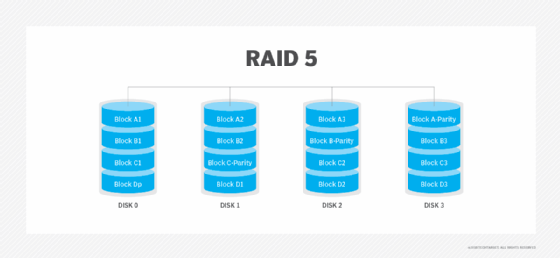
RAID 5 Layout
The layout of a RAID 5 array can vary based on the placement of parity blocks and the order in which data blocks are written. In an array of n disks (with a minimum of three), the structure depends on whether data blocks are written left to right or right to left, the position of the parity block, and the starting point of the stripe relative to the previous parity block.
Synchronicity and asynchronicity dictate the sequence of the data blocks. For instance, if data blocks are written from left to right with the parity block positioned at the end of the stripe, it is classified as left asynchronous RAID 5. Conversely, if the starting data block of the subsequent stripe occurs on the same disk as the previous stripe’s parity block, it represents a synchronous RAID 5 layout.
Regardless of the configuration, RAID 5 employs block-level striping and distributes parity information across all disks within the array. This striping technique enhances data redundancy, safeguards against losses, and improves read performance while minimizing the need for a dedicated parity disk.
Key Features of RAID 5
RAID 5 is among the most widely used RAID methods, thanks to its unique features that surpass other configurations.
It provides a balanced approach to read and write operations, achieving high access speeds and solid performance comparable to RAID 0 due to its striping capabilities. With a minimum of three drives—and no upper limit—RAID 5 offers greater usable storage compared to RAID 1 (mirroring) and RAID 10. The distribution of parity data across all drives enhances RAID 5’s security. Additionally, RAID 5 supports hot-swapping, allowing a failed drive to be replaced with minimal or no downtime.
The calculated parity information is crucial for enabling data recovery. It is an additional stripe of data shared among all disks in the RAID array, and if data blocks are lost, the array can reconstruct them through an exclusive-OR operation, or XOR, thus reducing the risk of data loss.
The main features of RAID 5 include:
- Disk striping.
- Parity.
- Data redundancy.
- Fault tolerance.
- Fast read performance.
- Effective write performance.
- Balanced speed and fault tolerance.
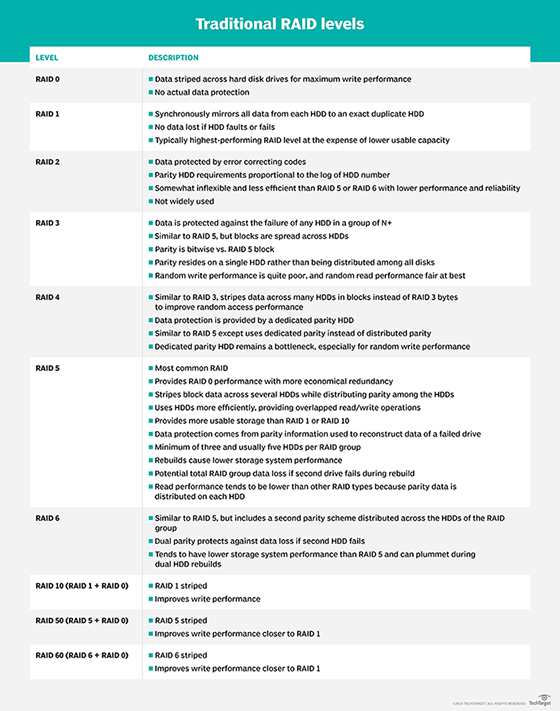
RAID 5 Advantages
RAID 5 is recognized for its fast and dependable read speeds. This configuration merges the advantages of storage efficiency and performance across various RAID setups. The efficiency arises from the distribution of parity data among all disks, while the high performance is a result of data striping across multiple drives. Concurrent read/write operations also contribute to the improved performance.
Additionally, RAID 5 enhances storage capacity and better capacity utilization compared to other RAID levels. It provides economical data redundancy and fault tolerance. Typically, the failure of a single drive does not lead to data loss. Although write operations may be slower due to the parity data calculations, RAID 5 allows users to read and access data during the rebuilding process of a failed drive.
RAID 5 Drawbacks
The write performance in a RAID 5 configuration may be impacted due to the necessity of parity calculations. The system requires extra time to compute and store parity information alongside the corresponding data block. This situation can result in a write penalty that negatively affects write speeds. A dedicated hardware RAID controller can ease this issue but may add to the cost and complexity of implementation.
Extended rebuild times represent another significant downside of RAID 5. The rebuilding process can be resource-intensive and challenging, influenced by the number of drives, their size, controller speed, and array load. In some instances, RAID 5 rebuilds can take a whole day or longer. If another disk fails during this period, data may be irretrievably lost, especially if multiple disks develop bad sectors or bad blocks while rebuilding.
To uphold data integrity and availability, considering the time required for rebuilds is crucial. Additionally, RAID 5 is vulnerable during the rebuilding phase, increasing the risk of multiple drive failures. While RAID configurations contribute to business continuity, they cannot replace a comprehensive disaster recovery strategy.
For effective data loss prevention, it is vital to implement both RAID systems and regular data backup strategies to guard against risks stemming from disk failures and other unpredictable events, including malware or ransomware attacks, software corruption, power outages, and natural disasters. Additionally, human errors can inadvertently cause data loss.
While RAID serves as a redundancy mechanism, it does not protect against such events, predominantly safeguarding against disk failures. For reliable data loss prevention, using both RAID and robust data backup practices is advisable as part of an overarching disaster recovery plan.
RAID 5 Use Cases
RAID 5 is particularly suitable for applications and file servers that have a limited number of drives but seek enhanced storage performance and reliability. Its capability to provide fault tolerance through striping and parity checksums makes it an excellent choice for storing mission-critical data.
RAID 5 is ideal in scenarios where:
- Multiple users require consistent access to data across servers.
- Reliable data storage and redundancy are prioritized over access speed.
- A dependable storage solution is essential due to the potential for serious business repercussions from data losses, such as financial damage or regulatory fines.
RAID 1 vs. RAID 5
RAID 1 operates by writing data to two mirrored disk drives, offering twice the read capacity compared to a solitary drive. Due to its superior read speed and data integrity maintenance, RAID 1 remains a favored configuration.
However, RAID 1 demands more drive space, providing significantly reduced usable storage capacity, as the extra drives store data copies. Its fault tolerance is lesser than that of RAID 5, primarily due to the parity mechanism.
While RAID 5 utilises some storage for parity checksums, it retains a higher total storage capacity than RAID 1. Nevertheless, RAID 1 is beneficial in contexts where the risk of data loss is unacceptable.
RAID 5 vs. Other Types of RAID Configurations
Different RAID configurations each come with their own benefits and drawbacks. Less common RAID levels like 2, 3, 4, and 7 are not as widely used as RAID 5, 1, 6, and 10. For instance, though RAID 3 might be considered inferior to RAID 5 as it relies on a separate disk for parity, various other configurations can hold their own against RAID 5.
Similar to RAID 5, RAID 6 also utilizes multiple drives for speedy read/write of parity data. However, because it computes parity for two drives, it requires at least four drives, which may add to system complexity and cost. With its double parity approach, RAID 6 generates two checksums for enhanced redundancy and fault tolerance, allowing it to endure two simultaneous drive failures while maintaining data access during the rebuilding process.
Due to the additional parity calculation, RAID 6 exhibits slower write times than RAID 5. Nonetheless, data remains accessible while a drive is being rebuilt, but the rebuild duration can be significantly prolonged. In summary, RAID 6 is regarded as a robust solution and may be favored over RAID 5 in environments that utilize many large storage drives.
RAID 10 merges elements of RAID 1 and RAID 0 for enhanced read/write speeds and robust fault tolerance. Known as RAID 1+0, RAID 10 features expedited rebuild times since mirrored data can be copied onto a new drive swiftly, often within 30 minutes, depending on drive size.
A downside of RAID 10 is that half of the total storage capacity is dedicated to mirroring, making it a relatively costly option. Additionally, RAID 10 can only tolerate one drive failure per mirrored pair before risking complete data loss.
Software vs. Hardware RAID
RAID can be implemented using either hardware or software, depending on the processing method.
Software RAID operates within an internal server, resulting in slower performance compared to hardware RAID. However, software RAID has a lower cost as it does not necessitate additional hardware purchases.
Trends and Future Directions
Despite the diverse RAID configurations, this technology is becoming outdated, facing competition from emerging storage solutions like erasure coding. Nonetheless, many vendors still incorporate RAID alongside technologies such as solid-state drives to provide benefits including data redundancy and fault tolerance. As long as more reliable data redundancy options are lacking, RAID is expected to retain its role in the storage sector.
While RAID 5 remains a prevalent choice, alternative RAID methods have their own advantages. For example, the ability of RAID 6 to handle two simultaneous drive failures makes it an attractive option, with disk vendors often recommending RAID 6 or RAID 10 for larger workloads. Standard Serial Advanced Technology Attachment drives are typically unsuitable for RAID 5 since they impede drive rebuilding after a failure.
In considering the future of RAID 5, storage capacity growth is a crucial aspect. As drive sizes increase, the time needed for RAID 5 rebuilds may also grow, amplifying the risk of additional drive failures and potential irrecoverable data loss. Furthermore, a lack of improved performance alongside increasing storage density leads to lengthier rebuild times. Given the multitude of RAID variations designed to rectify the shortcomings of earlier configurations, more effective options are anticipated to emerge in the future.
RAID not only enhances data protection but also boosts storage performance and availability. This technology can be complex, so understanding the various RAID levels, their advantages and disadvantages, and optimal applications is essential. Moreover, gaining insight into the key distinctions between software and hardware RAID can further enhance system management.
