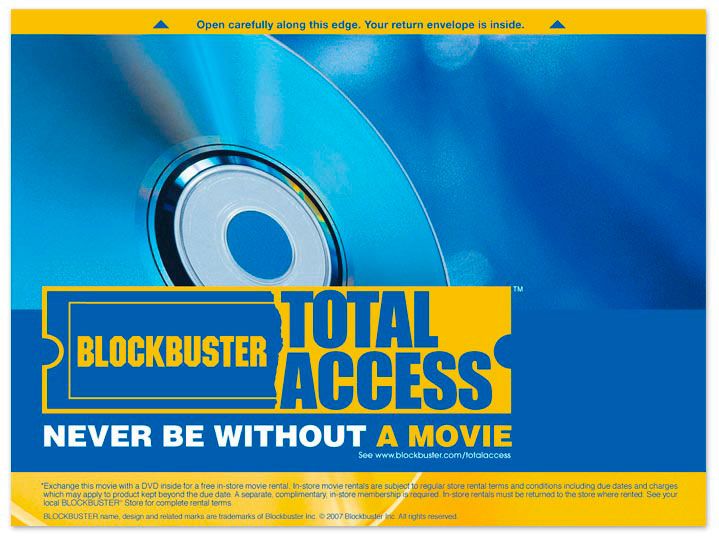Networking Attached Storage (NAS) devices are indispensable for providing shared storage solutions in both enterprise and small business settings. Contrary to popular belief, configuring a NAS can be straightforward, particularly for rackmount models which typically come with higher capacities and advanced features than other formats like towers or desktops.
Key Components of NAS Devices
A NAS device essentially functions as a mini-computer optimized for file storage and sharing. It comprises several core components, including:
- Processor: Enterprise-grade NAS units leverage powerful CPUs like Intel Xeon, whereas consumer models may feature lower-end processors such as Intel Atom.
- Memory: High-end NAS systems often utilize error-correcting memory, with RAM options varying significantly—enterprise systems might boast upwards of 128 GB, while entry-level models often contain only 8 GB.
- Operating System: Most NAS appliances run specialized operating systems that can range from proprietary systems to Linux or Windows variants, designed primarily for managing hardware and user interfaces.
Modern NAS appliances are equipped with a web-based interface for ease of management. Some manufacturers also provide additional management tools or applications for further functionality.
10 Steps to Configure Your NAS Appliance
Here’s a streamlined approach for configuring a rackmount NAS appliance, regardless of the manufacturer:
- Prepare the hardware: Install the device in the rack, connect hard disks, and attach power and network cables.
- Set up administrative accounts: Modify default usernames and passwords to secure the appliance. Best practice involves creating unique accounts for each admin.
- Run diagnostic checks: Ensure the device recognizes all installed hard disks, utilizing built-in diagnostic tools provided by the vendor.
- Configure storage architecture: This typically involves setting up a RAID array, although alternatives like JBOD can also be considered depending on organizational needs.
- Create volumes: Decide on the number of volumes based on intended use, such as a single large volume for a file server or segmented volumes for departmental access.
- Set access permissions: Establish share-level and file-level permissions depending on the application of the NAS.
- Configure network access: Assign an IP address and create necessary DNS records, ensuring the right access protocols (such as SMB, NFS, FTP, or iSCSI) are enabled.
- Set up notifications: Configure the alert system for hardware issues like low disk space or fan failures, using either email notifications or integration with monitoring systems.
- Adjust advanced options: Implement features such as RAID rebuilding, caching, and power failure responses as per vendor capabilities.
- Establish backup routines: Although not part of the initial NAS setup, define a strategy for backing up stored data, often using Network Data Management Protocol.
Considerations for Different Types of NAS Devices
Understanding the specific use cases for various NAS categories can aid in choosing the right device for your organization:
Low-End NAS
Designed for small teams under 50 users, low-end NAS devices (<100 TB capacity) are suitable for tasks like file sharing and media storage. However, they typically lack scalability options such as daisy-chaining.
Midmarket NAS
These systems serve departments of 50 to 250 users and can support virtualization workloads. Some midmarket NAS devices come with integrated hypervisors, allowing them to host virtual machines directly.
High-End NAS
Suited for enterprise data centers, high-end devices cater to 250+ users and are built for mission-critical applications that require high availability, extensive capacity, and superior performance. They allow for robust scaling and data protection features such as replication.
Best Practices for NAS Management
Ongoing maintenance is key to ensuring NAS devices perform optimally. Regular firmware updates from manufacturers are crucial for maintaining security and functionality. It is generally advised to store backups off-site or on separate hardware to protect against failures rather than backing up to the same volume.
For those managing NAS devices, consistent monitoring and prompt applying of updates can prevent potential issues that could jeopardize data integrity.
Brien Posey is a former 22-time Microsoft MVP and a commercial astronaut candidate with over three decades of IT experience.