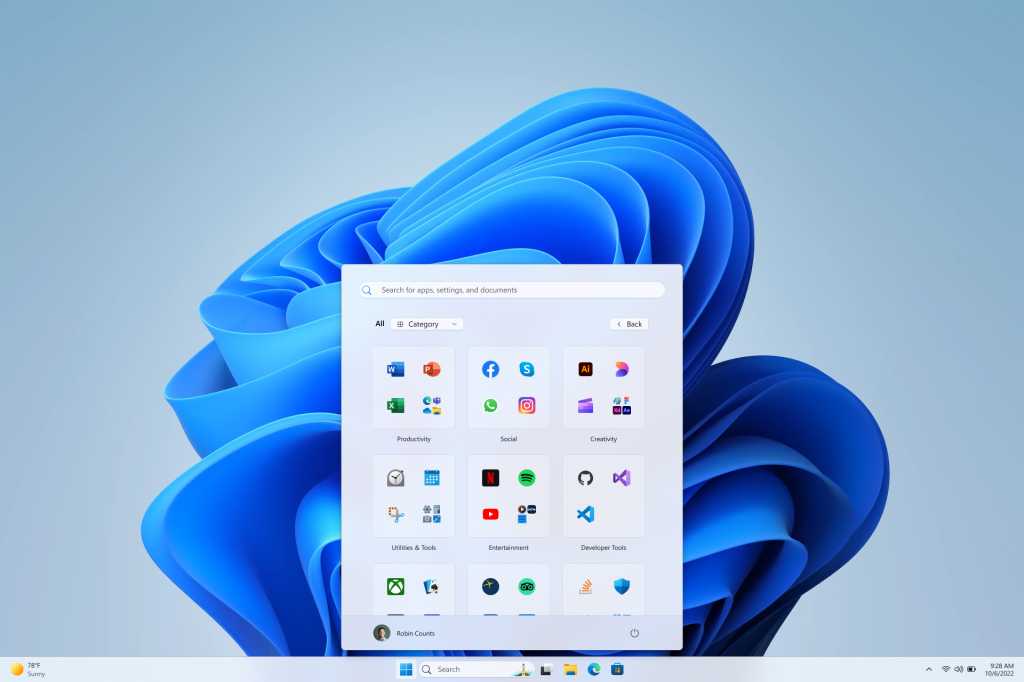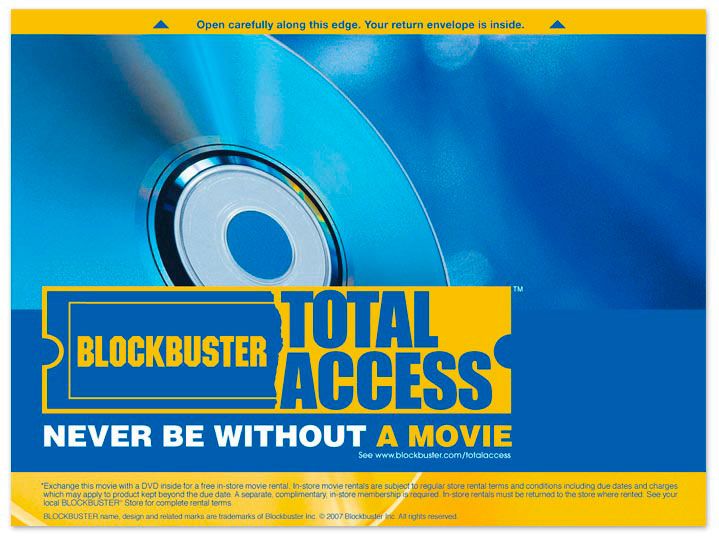Microsoft has introduced new builds for Windows 11, bringing enhanced cloud search capabilities for Copilot+ PC users and a redesigned sharing and Start menu experience for all Windows users.
New Features in Windows 11 Builds
This release includes the Windows 11 Insider Preview Build 22635.4950 (KB5052078), available in the Beta Channel, for those who missed the earlier build released in January. Additionally, there’s the Windows 11 Insider Preview Build 26120.3291 (KB5052080), which is a separate, optional update available for both the Beta and Dev Channels. Microsoft intends to consolidate these two builds later in the year.
Semantic Search Enhancements
The 26120.3291 build introduces semantic search, allowing users to search the cloud with descriptive terms rather than just filenames. This feature is reminiscent of the existing functionality in the Photos app where searching for terms like “beach” can yield relevant images from a vacation. It is important to note that this cloud search feature is currently limited to Qualcomm-powered Snapdragon devices.
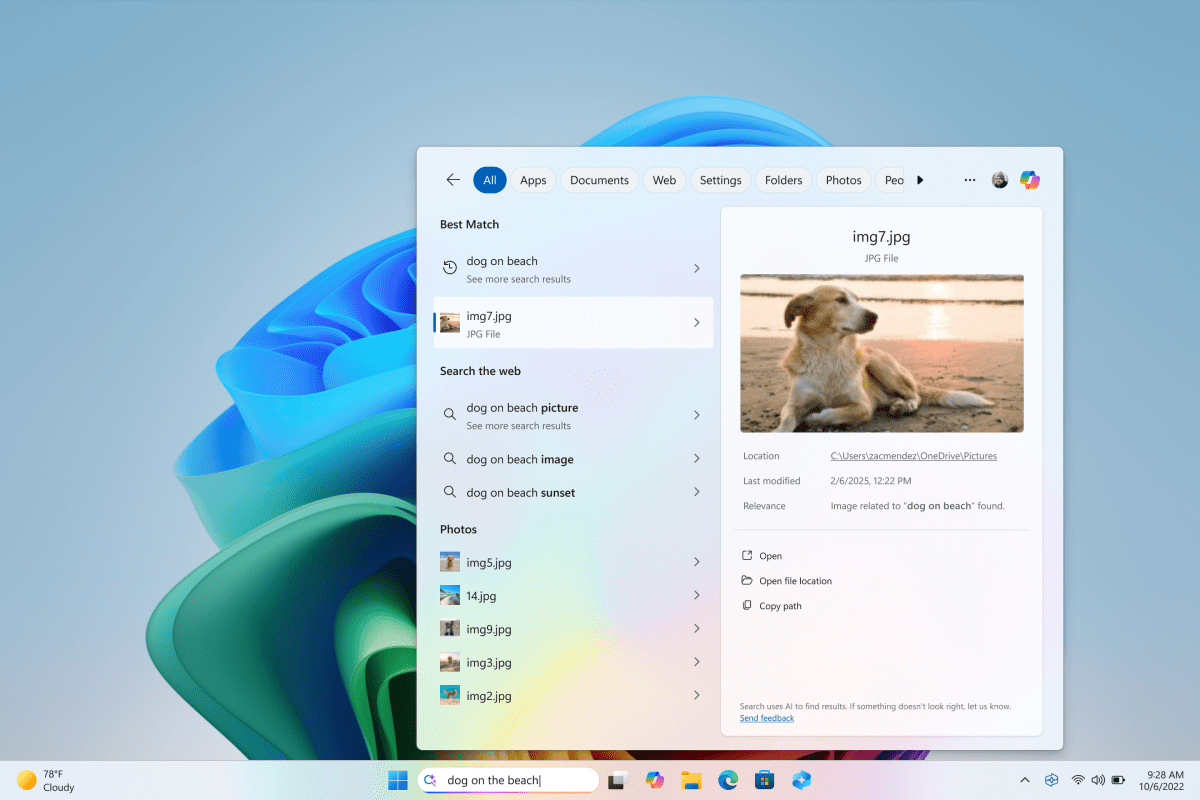
Microsoft
As part of these updates, the Recall feature is being upgraded, which means any existing snapshots stored there will be deleted, requiring users to start over. Details on the specific enhancements to Recall have not been disclosed by Microsoft.
Innovative Sharing Interface
The more advanced build, 22635.4950, is testing a new file sharing interface. Traditionally, sharing files required right-clicking to choose a method such as email, upload to OneDrive, or transferring via USB. The new feature simplifies this by introducing a drag-and-drop functionality, allowing users to quickly select sharing options by dragging the desired file to the top of the screen.
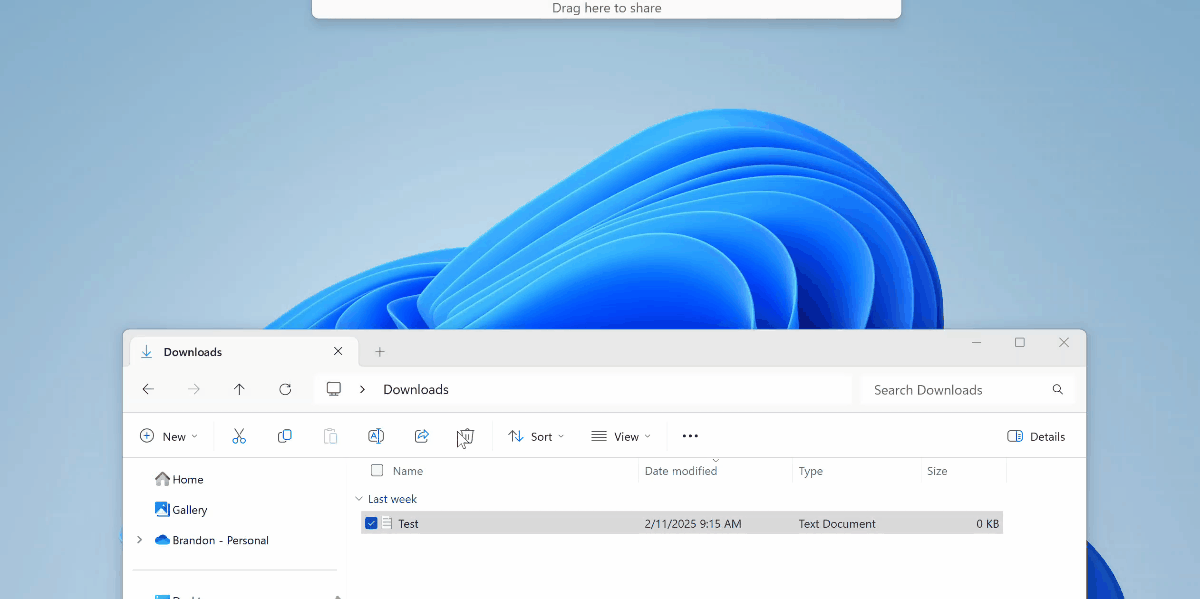
Microsoft
Redesign of the Start Menu
Further enhancements include updates to the Start menu. Users will have the option to organize their Start menu in a grid view or a new categories view. The grid view arranges apps alphabetically, while the categories view automatically groups apps based on usage frequency and other insights Microsoft has about the applications.

Microsoft
Microsoft has indicated that these features will soon be available to Windows Insiders receiving updates via Windows 11, version 24H2 in the Dev and Beta Channels. As with previous updates, the rollout may not be immediate, and users are encouraged to ensure they have the toggle enabled in Windows Update to receive the latest features promptly.